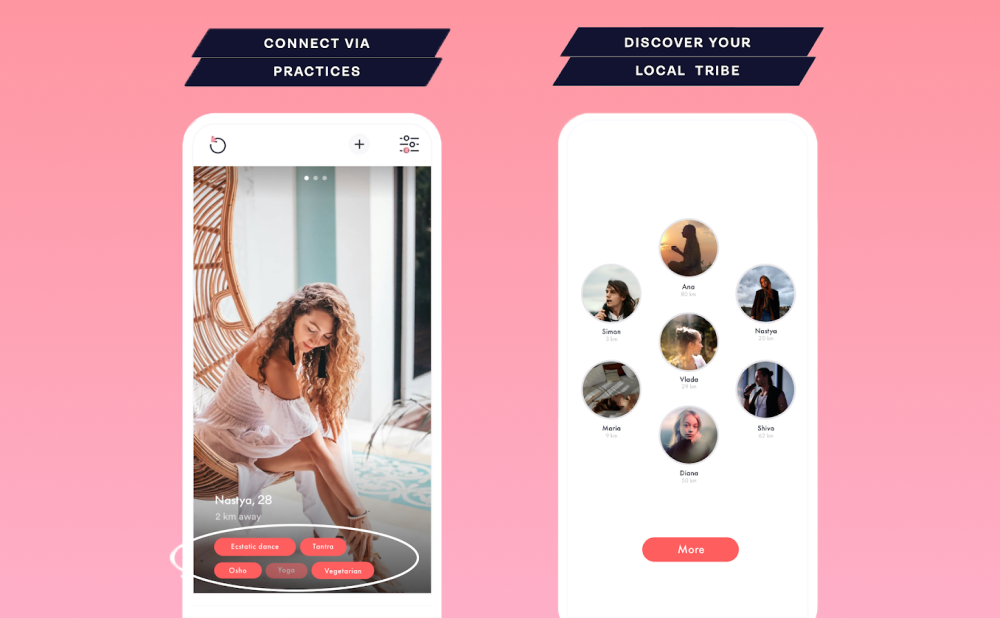In a world increasingly driven by technology and innovation, artistic expression has become more accessible than ever. Whether you’re a budding beginner eager to learn the ropes or a seasoned artist looking to refine your techniques, AI Drawing – Trace & Draw offers an exceptional platform that makes drawing easier, more intuitive, and incredibly rewarding. Powered by cutting-edge AI technology, this app bridges the gap between novice and expert, inspiring you to create stunning artwork with minimal effort.
The Benefits of Using Sketches as Tracing Guides
Imagine having a personal art teacher at your fingertips, guiding you every step of the way—helping you transform simple sketches into masterful artworks. That’s exactly what AI Drawing – Trace & Draw delivers. With its innovative AI-driven tracing feature, it can analyze any image—photographs, illustrations, or complex designs—and convert them into precise, editable sketches. This means you don’t need to worry about your drawing skills initially. The app empowers you to recreate images with professional-level accuracy, giving your creative process a significant boost.
The Features That Make a Difference
Accurate and Fast Tracing
One of the key highlights of the app is its highly accurate AI tracing system. Whether you want to duplicate a photograph, trace a favorite illustration, or even create your own derivative artwork, the app handles it with speed and precision. Simply upload or import the image you want to work on, and the AI does the rest within seconds. Instead of spending hours painstakingly sketching out details, you can rely on the app to provide a clean, accurate outline ready for coloring or further refinement. This efficiency is ideal for projects with tight deadlines or those looking to experiment with different compositions.
Beginner-Friendly Interface and Step-by-Step Guidance
Most aspiring artists may feel daunted by the technical skills required for creating intricate sketches. That’s where AI Drawing – Trace & Draw truly shines. Its user-centric design ensures that even total beginners can navigate the app effortlessly. It offers clear, step-by-step guidance throughout the drawing process, making it easy to learn fundamental techniques like shading, outlines, and proportions. As you progress, you’ll gain more confidence, turning initial tracing into original artwork and developing your own style.
Advanced Tools for Skilled Artists
While the app is perfect for beginners, it also caters to veteran artists and professionals who want to fine-tune their sketches or explore new artistic avenues. The powerful suite of advanced tools allows experienced users to add complex details, refine contours, adjust shading, and experiment with different artistic styles—all within a seamless interface. Whether you’re creating detailed illustrations for a project, designing concept art, or just exploring new techniques, the app provides a versatile platform for artistic growth.
Minimal Effort, Maximum Creativity
Converting images into sketches can often be a tedious, overwhelming task—especially for those new to drawing. AI Drawing – Trace & Draw simplifies this process, enabling you to produce high-quality sketches with just a few taps. Its intuitive interface removes the technical barriers, allowing you to focus on what truly matters: your creativity. The app helps you generate stunning artwork instantly, transforming your ideas into visual expressions without the need for advanced skills or extensive practice.
Why Choose AI Drawing – Trace & Draw?
1. Learn and Improve Your Skills
This app isn’t just about creating quick sketches; it’s a powerful learning tool designed to help you develop your artistic abilities. By tracing images, observing contours, and practicing shading techniques, you gain a better understanding of anatomy, proportions, and composition. Over time, this hands-on learning approach helps you build a strong foundation, gradually transitioning from tracing to freehand drawing.
2. Perfect for Different Artistic Goals
Whether you’re looking to create personalized portraits, craft detailed illustrations, produce character designs, or even generate concept sketches for professional projects, AI Drawing – Trace & Draw is a versatile tool. Its adaptability makes it suitable for hobbyists, students, graphic designers, animators, and even educators seeking engaging teaching methods.
3. Boost Your Creativity
Sometimes, the hardest part of creating art is getting started. This app breaks down creative barriers by providing a springboard for ideas. You can trace images that inspire you, experiment with different styles, and use the app’s features to generate new concepts. As you become more confident, you can even start drawing from scratch, guided by the insights gained from your traced sketches.
4. Save Time and Resources
Traditional drawing and sketching can be time-consuming and resource-intensive, requiring a lot of practice and repeated attempts. With AI Drawing – Trace & Draw, you significantly reduce the time spent on initial sketching stages, allowing you to focus more on refining details, coloring, and bringing your artwork to life. This efficiency speeds up your artistic workflow and can be a game-changer for professional projects.
5. Perfect for Education and Skill Development
Teachers and educators will find this app a valuable addition to art classes. It offers a practical way to teach students about drawing fundamentals, anatomy, and proportions. By analyzing traced images, students learn how to construct accurate forms, improve observation skills, and develop their style organically.
How to Get Started with AI Drawing – Trace & Draw
Getting started is simple and accessible for everyone. Here’s a quick guide:
- Download and Install
The app is available on multiple platforms—download it from your preferred app store and install it on your device. - Choose Your Image
Import an image from your gallery, take a photo directly within the app, or browse through a library of preloaded images to start tracing. - Trace with AI Assistance
Use the AI-powered tracing feature to generate an outline of your image. Adjust the tracing settings if necessary, such as line thickness or detail level. - Refine Your Sketch
Use the app’s editing tools to customize the outline, add shading, or incorporate your personal touches. The interface is designed to be user-friendly, even for first-time users. - Add Colors and Details
Once you’re satisfied with your sketch, add colors, textures, and other finishing touches to complete your artwork. - Share and Showcase
Export your masterpiece or share it directly on social media platforms to showcase your talent.
The Artistic Possibilities Are Endless
Think outside the box—your creativity is the only limit when using AI Drawing – Trace & Draw. Here are some ideas to inspire you:
- Portraits: Trace family members, friends, or famous personalities, then add your unique style.
- Concept Art: Sketch characters, environments, or product designs for projects or portfolios.
- Educational Content: Create diagrams, infographics, and illustrations for teaching materials.
- Crafting and Hobby Projects: Design custom logos, cards, or decorations for personal projects.
- Social Media Content: Generate unique illustrations to make your posts stand out.
Why You Should Make AI Drawing – Trace & Draw Your Go-To Artistic Companion
In the increasingly digital art world, having a versatile and innovative tool like AI Drawing – Trace & Draw can elevate your skills and enhance your creative process. It bridges gaps between technical skills and artistic expression, making high-quality drawing accessible and fun for all. Whether you aim to learn, teach, or produce professional artwork, this app offers features that adapt to your evolving needs.
- Accessible for All Skill Levels: No prior drawing experience? No problem! The app simplifies complex techniques, making them accessible to everyone.
- Time-Saving and Efficient: Produce high-quality sketches rapidly, saving you hours of painstaking effort.
- Educational and Inspirational: Use it as a learning aid or a source of inspiration for your artistic journey.
- Professional-Grade Results: Achieve detailed, polished sketches suitable for portfolios, presentations, or social media.
Conclusion: Start Your Artistic Journey Today
Download AI Drawing – Trace & Draw now and embrace the future of digital art. Unlock your full creative potential, improve your skills, and produce stunning sketches with ease. Whether you’re seeking a fun hobby or aiming to hone your professional portfolio, this app is the perfect partner to accompany you all along your artistic journey.
Q1. What is a shape tracer and how does it work in digital art?
A shape tracer is a tool that allows artists to replicate outlines of objects and images. With AI Drawing – Trace & Draw, you can instantly convert photos or designs into sketch outlines using a digital shape tracer.
Q2. What’s the easiest way to start drawing if I want an easy trace method?
The easiest way is to upload an image into the app and let AI generate the outline. This quick digital tracing method saves time compared to traditional tracing with pencils and paper.
Q3. How can I trace with thick paper if I don’t want to use digital tools?
Traditionally, you would need bright light or a lightbox to trace through thick paper. However, AI Drawing eliminates this challenge by providing a simple digital alternative that doesn’t rely on physical paper.
Q4. What does archi sketch mean and how is it useful?
An archi sketch refers to architectural sketches or conceptual outlines. Using AI Drawing, architects, students, and designers can quickly generate archi sketches by tracing uploaded blueprints or reference images.
Q5. What is a tracer file and why is it useful for artists?
A tracer file is a digital outline automatically created from an image. With AI Drawing, these tracer files can be saved, edited, and reused, making it easy to refine your work without starting over.
Q6. How does pencil tracing compare to AI tracing?
Pencil tracing on trace paper is a traditional method but can be time-consuming and less precise. In contrast, AI tracing is faster, cleaner, and allows for instant edits, giving artists more control.
Q7. Do I still need trace paper for drawing if I use AI Drawing?
No. With AI Drawing – Trace & Draw, you don’t need physical trace paper. The app provides clean, reusable digital outlines, making the tracing process eco-friendly and more efficient.